Securing each & every layer of productivity seamlessly!
Identity Security

- AAD Features like MFA
- Self Service Password Reset
- Conditional Access
Device Security
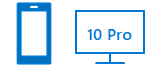
- Microsoft Defender AV
- Full Centralized Management of Mobile and Laptops with Intune
- Remote wipe of data of lost & stolen devices
- BitLocker Encryption
- Enforce Strong Pin requirements along with WiFi, VPN profiles
Application Security

- Restrict copy/paste/save corp data to personal apps
- Accessing sensitive apps securely (Windows Virtual Desktop)
Email Security

- Advanced Threat Protection for protection against malware and zero day attacks
- Data Loss Prevention to monitor sensitive data from being transmitted
- Email restrictions like “Do Not Forward” or “Encrypt Email”
Document Security

- Azure Information Protection protects, classifies Documents for secure sharing
- Revoke access to Documents
- Track Sensitive documents
Microsoft 365 Business will help you to compete more efficiently, sell more services and retain customers because it brings all of the technology that small business need at a single per-user/per-month price point.
Microsoft 365 Business brings together the security and innovation of Windows 10 with the power and familiarity of Office 365 and streamlined management and maintenance capabilities built specifically for small and mid-sized businesses. Microsoft 365 Business is designed to help keep company data secure while ensuring employees are their most productive, in the office or on the go.
With productivity apps such as Word and Excel, cloud storage, email and calendaring, and an exceptional chat-based workspace to bring teams together, your customers will be able to achieve more as they create and collaborate with people inside and outside their company in ways that they never dreamed possible.
Microsoft 365 Business standardizes your customer’s devices on Windows 10, the most secure Windows ever. Building upon this strong foundation, Microsoft 365 Business adds cloud-based management and servicing which helps ensure that customer devices are properly configured to take advantage of the security innovations in Windows 10 and significantly reduces the businesses risk profile.
Microsoft 365 Business also includes mobile application data and device management, even on personal devices. With this functionality, when an employee leaves the organization, or loses their device, for example, you are going to be able to protect your customers’ company data, while reassuring the employee that her pictures and text messages remain private on her personal device.
Since Microsoft 365 Business is cloud-delivered and enabled, you can count on automatic updates to keep your customers’ apps and devices current with the latest and greatest security protection and features from Microsoft. Your customers will get to host their data on the same cloud that hosts data from over 85% of Fortune 500 companies.
This is all made more efficient for you through the Admin Console. The admin console not only simplifies things on your end, but gives you self-service tools that can create lower delivery costs and increased consulting and managed services margins. This frees up time on your end to invest in new capabilities that expand your business into new market areas.