WVD provides the ONLY multi-session Windows 10 experience: multiple users active simultaneously on the same Virtual Machine.
NovaQuantum has worked and evaluated this product since its preview days, being very familiar with all the technical details and limitations.
Services offered by our experienced team:
- Design, install and configure the infrastructure components of the WVD solution
- Secure the Windows Virtual Desktop environment using industry recognized standards
- Provide on-demand pre-configured work-from-home environments
Our Managed Security Compliance service is a perfect fit for this kind of environment, as you need to make sure your user data that now is stored in the cloud, is highly secure.
Microsoft’s application compatibility promise:
Microsoft is committed to ensuring your apps work on the latest versions of their software. If you encounter any issues, Microsoft will help you remediate them at no additional cost!
- Virtualized apps that run on Windows Server RDSH will run on Windows 10 Enterprise multi-session as part of WVD
- Apps running in any Windows 7 & Windows 10 VDI environment will run on Windows 7/Windows 10 Enterprise as part of WVD
- Apps running on Windows 7 & Windows 10 client devices will run on Windows 7/ Windows 10 Enterprise as part of WVD
The first step in evaluating this new service is to setup a Proof of Concept (POC) environment for your particular requirements: please contact us and in a matter of hours you could have your POC environment ready to accept your desktop images! Please note that some customers could qualify for a FREE POC environment, contact us for more details!
We have identified WVD to be a game-changer offering in the Virtual Desktop space, as its entry price and features are much better than most of the other services available in the market.
At this time we do not offer management (creating, updating) of the desktop images, application packages or any other end-user services.
Please see as well our series of blog posts that discuss more the WHD advantages and features.
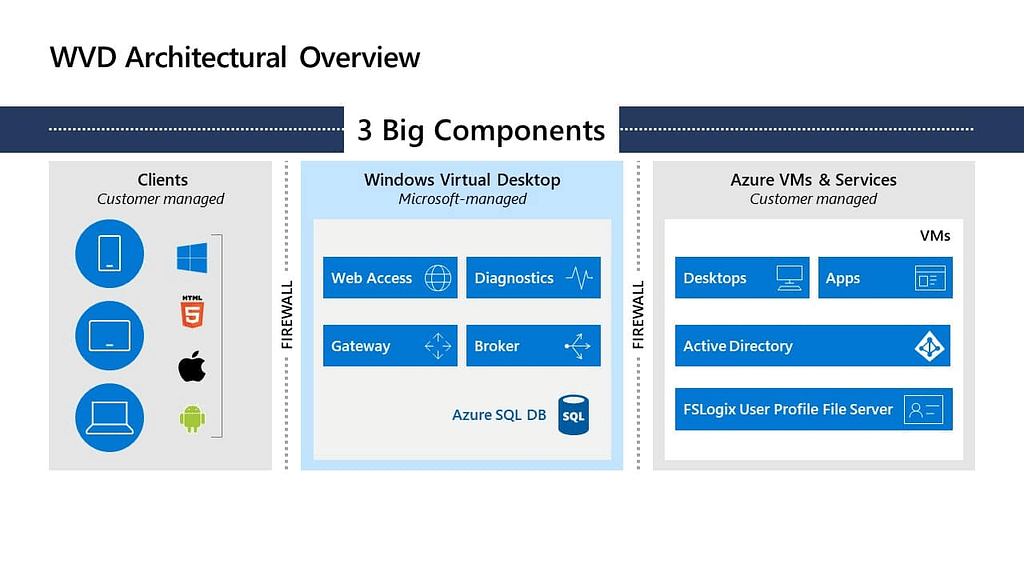
From cost perspective, please see the following example (License cost not included; Many customers already own licenses that qualify them for WVD (e.g. Win10 E3/E5, M365 E3/E5, VDA) and incur no additional license cost for WVD)
Book your free consultation today for all your Windows Virtual Desktop needs:
[contact-form-7 id=”45″ title=”Contact form”]